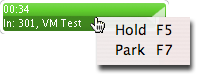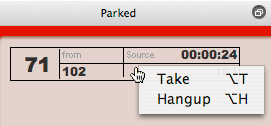Phone Shortcuts
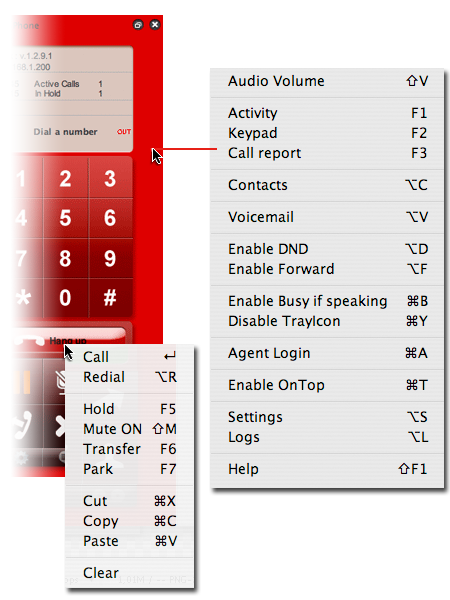
Audio Shortcuts
| Audio Shortcut: | |
| Shift+v | Open the Audio controll panel |
| + | Increase the Master Volume |
| - | Decrease increase the Master Volume |
| Left Arrow | Increase Microphone |
| Right Arrow | Decrease Microphone |
| Page Up | Increase the Ring volume (if device is available) |
| Page Down |
Decrease the Ring volume (if device is available) |
Contact Shortcuts
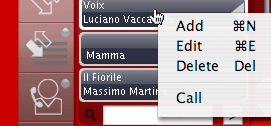
Queue Shortcuts
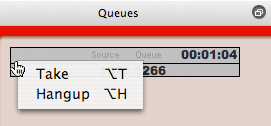
Park lot Shortcuts
Press F7 to park an active call