To Translate Voix Manager into your Language
follow these steps:
A ) Download Qt Linguist for your platform.
B ) Download This template file: voixer_xx.ts
C ) Extract and open the .ts file with the Qt Linguist application.
D ) Translate the strings, this is a link to a Qt Linguist tutorial.
E ) Once translated, rename it for your language (ISO 639-1 standard)
es. for the Spanish "voixer_xx.ts" will be renamed "voixer_es.ts".
F ) From the Menu "File" choose the item "Release" as shown below.
Zip and This email address is being protected from spambots. You need JavaScript enabled to view it., so we can include it in the next release.
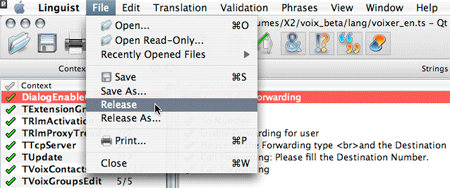
G ) Place the compiled file (.qs) into the translation folder of VoixManager.
The translation folder location depend from the platform in use.
Windows: c:\programs\VoixManager
Linux: /home/user_folder/voixmanager
mac osX: VoixManager.app/Contents/Resources/


