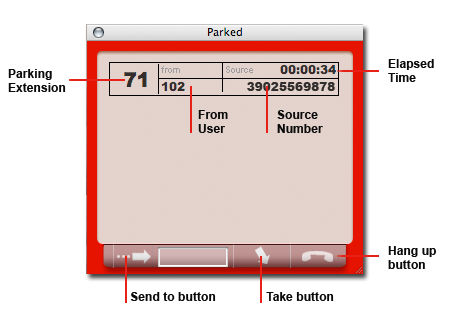This is the Asterisk default parking method more...
The number used to park a call and the parking extensions are configured in features.conf.
[general]
parkext => 70; What extension to dial to park
parkpos => 71-79 ; What extensions to park calls on
context => parkedcalls
In "extensions.conf" Include this line in your current context.
include => parkedcalls
To configure VoixManager simple fill the number to dial in the phone options
(By default extension 70 is used to park a call).
To park an active call you can:
1) From the activity panel right click the active call and choose "Park" from the contextual menu
2) press the F7 shortcuts.
3) drag and drop the active call on the parking lot window.
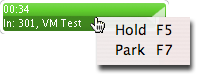
Asterisk will now announce the parking extension, (the first available). The caller will be left on hold at the announced extension. To take the call you can dial the "parking extension" or press the "Take" button in the parking lot window and the conversation can be continued. You can send the parked call to another user using the "send" button.
If a caller has been parked for a longer time than the specified time limit then Asterisk will again ring the originally dialed extension.