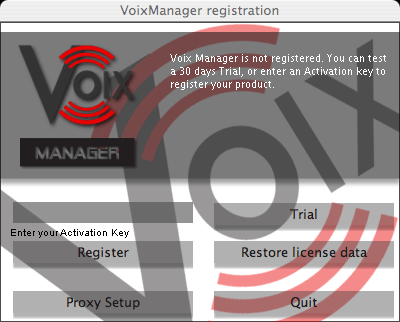Mac OSX
1) Download the Voix Manager Data Image.
2) Double click to mount it
3) Drag The Voix Manger application in your application folder.
Linux
1) Download the Voix Manager Tar.gz.
2) Extract it (tar -xzf voixmanager.tar.gz)
3) Run the installer and follow the instructions..
Windows
1) Download the zipped Voix Manager installer.
2) Extract it.
3) Double click to launch the installer and follow the instructions.
The first time you launch VoixManager a splash screen will be shown, where you will have the option to register the product, or use it in trial mode.
If you are behind a proxy before proceeding with the registration or trial, press the Proxy setup button and fill in the proxy settings.
If you have registered the product, fill the Activation key, otherwise click the Trial button if you want to test VoixManager. Wait for the authorization message, and then press the Quit button.