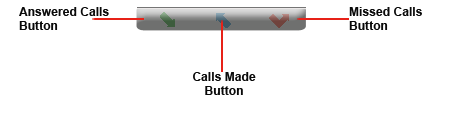- The anwered panel show the anwered calls and allows you to place a call by double click an item in the list
- The call made panel show the dialed calls and allows you to place a call by double click an item in the list
- The missed panel show the missed calls and allows you to place a call by double click an item in the list
By default pressing the call report button, the Missed call panel will be shown.