In this section you can organize the extensions in groups, decide what and where to show the extensions or hide from the Voix Manager interface.
The default setting create an “Unsorted” demo group containing all the extensions.
The area is subdivided in three section:
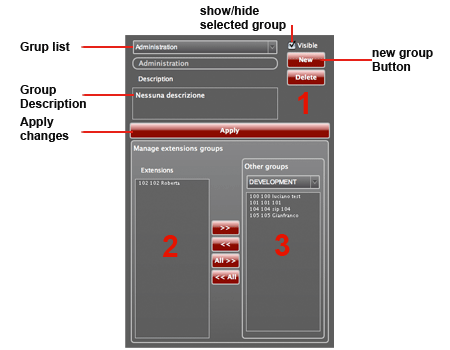
- 1 - Where you can select or create a new Group and insert a relative description, then choose to make it visible or hide it.
- 2 - Where the extensions pertaining to the selected group are shown. You can add or remove the extensions for a defined Group in this area
- 3 - Where you can choose a Group and move the contained extensions in a new created Group.
Once defined a Group and assigned the extensions, remember to press the Apply button to save the changes, or you will roll back to the previous configuration.
On the Manager inteface a new button Group will be created containing the assigned extensions.
You can expand or shrink the group by pressing on the button.
| expanded | shrink |
 |
 |
The extensions can be sorted by name, number or custom order. To access the sort menu right click on the Group button.
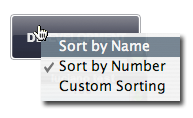
To use the custom sorting feature just drag the extensions in your prefered order.
Extensions and groups can be ordered via drag and drop, the extensions can also be moved from one group to another via drag and drop.
