To Enable/Disable the Voicemail check/Uncheck the voicemail checkbox (1), to configure press the Right button (2), the voicemail dialog will be displayed.
- Fill the number to call for the Voicemail checking, this extension must be defined in the Asterisk Dialplan (/etc/asterisk/extension.conf).
- Fill The Username and password this settings must be defined in the /etc/asterisk/voicemail.conf
- Enter the voicemail prefix, we need this option to enable the "send to voicemail feature " on the extension buttons, this act as a blind transfer but directly on the user Voicemail.
Also this feature must be enabled in your dialplan .
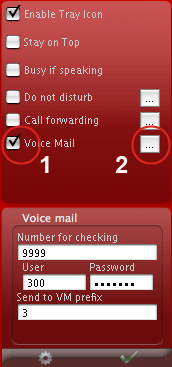
If you use the Voice mail a VM context must exist.
In your /etc/asterisk/voicemail.conf you should have something like this:
[your voicemail context]
extension => password,callerid,,,no
extension n. => password,callerid,email,,no
extension nn.=>password,callerid,email,,|attach=yes
es. 300 =>xxxxx,user test,This email address is being protected from spambots. You need JavaScript enabled to view it.
..end so on.
The callerid must be in the format "name <xxx>" (es. User <101>)
Then check that voicemail is called in /etc/asterisk/extensions.conf es.:
[your extensions context]
exten => _1.,1,Dial(SIP/${EXTEN},20)
exten => _1.,2,VoiceMail(${EXTEN}@your voicemail context)
exten => xxxx,1,VoiceMailMain(${EXTEN}@your voicemail context)
;xxxx Number to call for Voicemail checking
;VoixManager Send to Voicemail feature
exten => _3XXX,1,Voicemail(${EXTEN:1})
exten => _3XXX,2,Hangup()
The 3 prefix (or what you define) must pe placed in the settings->VoiceMail "Send to VM prefix" field
see Send to Voice Mail button
In your sip or iax.conf the mailbox must be active for the user. es:
[123]
host=dynamic
username=123
qualify=no
notransfer=no
secret=xxxxxxxxxx
type=friend
auth=md5
context=your extensions context
dtmfmode=rfc2833
callerid=pippo <123>
mailbox=123@your_voicemail_context ;<< This line activate the VM
disallow=all
allow=gsm
deny=0.0.0.0/0.0.0.0
permit=192.168.1.0/255.255.255.0
